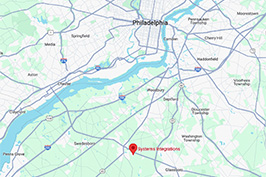Are You Sure You Can Trust That E-Mail?
Every day we are bombarded by a series of sales, junk, spam, and phishing e-mails. Unfortunately, cyber-criminals have gotten very good at making these e-mails look legitimate. It is for this reason that we need to be vigilant in not clicking on links or opening attachments on e-mails that we’re not familiar with nor are expecting.
Clicking a link may seem innocuous, but they will often times take you to sites that look legitimate, asking for you to login. However, once you enter your credentials, they are then sent off to the cyber-criminal to use for nefarious means. Other times a link may take you to a site that attempts to install viruses, ransomware, and other malware on your system.
Attachments can pose a similar threat. It may look to be a Word document, Excel spreadsheet, or PDF document, but when you open it there is malicious code embedded in the file set to wreak havoc on your machine (and possibly the network).
If you don’t recognize the sender, or were not expecting links/attachments to be sent from that sender, and it seems a bit odd – we’ve got your back. Submit the e-mail as phishing using the button in Outlook and we’ll look into the legitimacy of the e-mail.